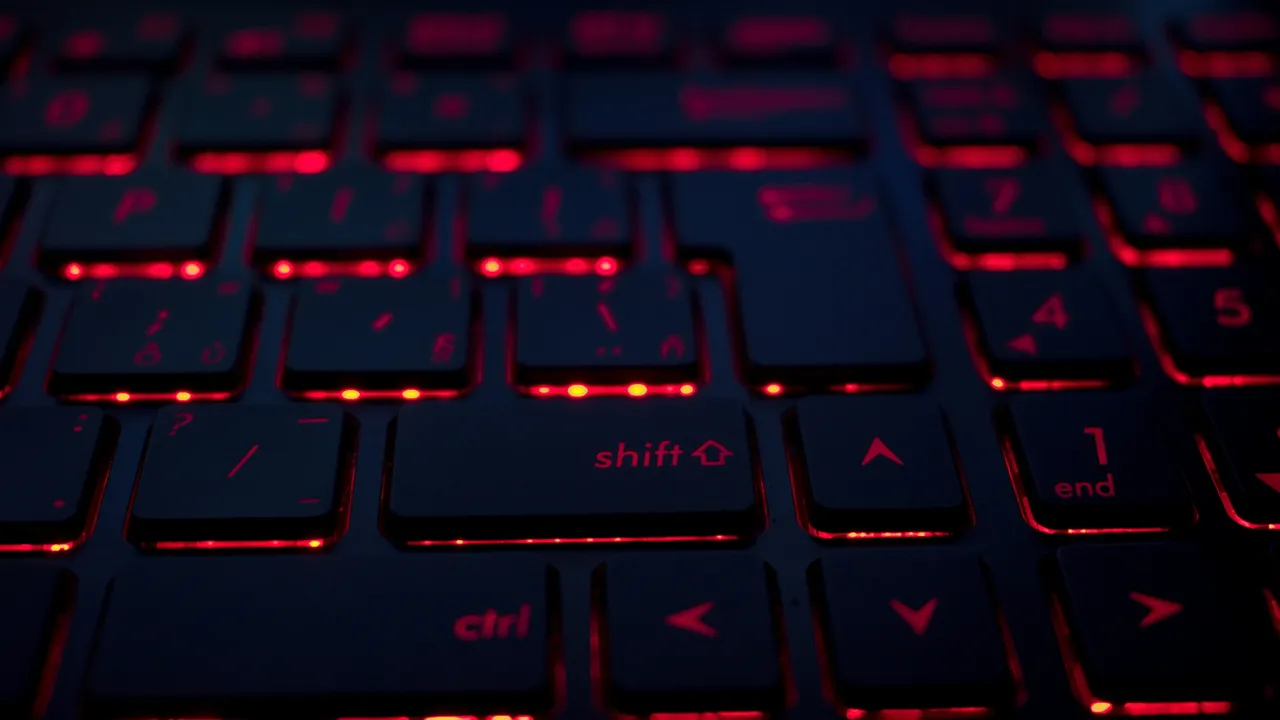How to Achieve Inbox Zero with Advanced Integration Tools
Achieving Inbox Zero is not just a dream; with advanced integration tools, it's entirely possible. Learn how to streamline your email management and reclaim your digital life in this comprehensive guide.
Understanding Inbox Zero
Inbox Zero is more than just having no emails in your inbox; it's about optimizing your digital communication to reduce stress and increase productivity. The concept, coined by productivity expert Merlin Mann, focuses on keeping your inbox empty or almost empty at all times. This doesn't mean you've read and replied to every email, but rather, you've processed them, deciding what needs your attention now, later, or never.
Advanced integration tools are key in achieving this state of email nirvana. These tools not only help sort and filter emails but also integrate with other apps to streamline your workflow. Whether it's automatically categorizing emails or setting reminders for follow-ups, these tools make Inbox Zero attainable.
The Role of Integration Tools
Email integration tools are the secret weapon in the fight against email overload. By connecting your email with other services and tools, you can automate repetitive tasks, such as sorting emails into folders, tagging them for follow-up, or even unsubscribing from newsletters you never read.
Moreover, these tools can bring emails into your broader workflow. For example, you can automatically convert emails into tasks in your project management tool or save attachments directly to cloud storage. This seamless integration reduces the need to switch between apps, saving time and reducing cognitive load.
Selecting the Right Tools
When choosing integration tools, look for those that offer customization and flexibility. The best tools adapt to your workflow, not the other way around. Consider what aspects of email management are most time-consuming for you and seek out tools that address these specifically.
It's also worth considering the broader ecosystem of apps you use. Some integration tools work better within certain ecosystems, like Google Workspace or Microsoft 365. Finding tools that play well with your existing setup can greatly enhance your efficiency.
Implementing Your Strategy
Once you've selected your tools, the next step is implementation. Start by defining clear rules for how emails should be handled. This could include automatic filtering of newsletters into a reading folder, marking emails from VIP contacts as high priority, or setting reminders for emails that require a follow-up.
Remember, the goal of using these tools is not to create a complex system that's hard to manage. Keep it simple and focus on automating the most repetitive and time-consuming tasks. Over time, you can refine your system based on what works best for you.
In conclusion, achieving Inbox Zero is a realistic goal with the right tools and strategies. By leveraging advanced integration tools, you can streamline your email management, reduce stress, and improve your overall productivity. Start exploring the tools that fit into your workflow and take the first step towards inbox mastery today.
This article was developed using available sources and analyses through an automated process. We strive to provide accurate information, but it might contain mistakes. If you have any feedback, we'll gladly take it into account! Learn more