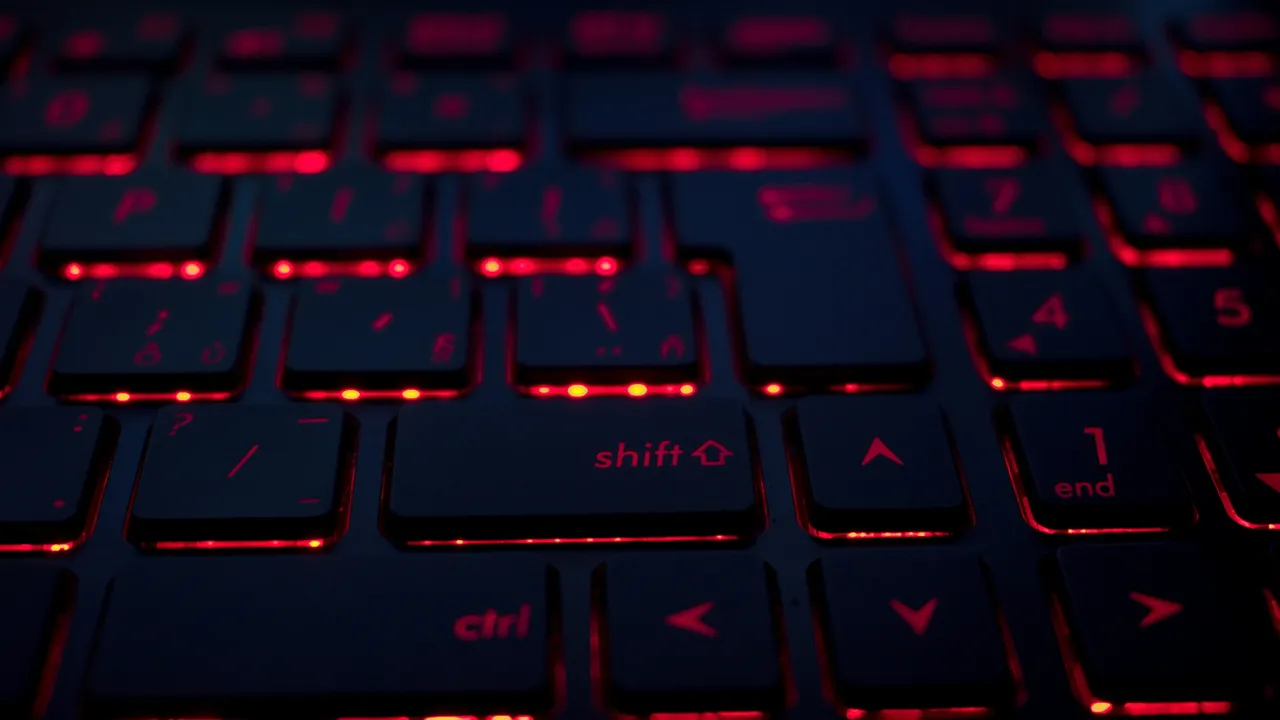Image info
The 7 Essential Features to Look for in Email Integration Tools
In the dynamic world of digital communication, managing your email effectively can feel like an uphill battle. Many professionals find themselves overwhelmed by the sheer volume of messages flooding their inboxes daily. Email integration tools can help streamline your workflows and enhance productivity. These software solutions connect your email with other applications, automating tasks and improving communication efficiency. With so many options available, how do you choose the right one? Here are the seven essential features to look for in email integration tools that can transform your email management experience.
Feature 1: Automate Tasks to Save Time
One of the standout features of effective email integration tools is automation. This capability allows users to automate repetitive tasks, saving valuable time and reducing the likelihood of errors. Imagine the relief of having your emails managed effortlessly! For instance, tools like Zapier and ActiveCampaign enable you to set up automated workflows for sending follow-up emails, scheduling campaigns, or sorting incoming messages based on specific criteria. By automating these tasks, you can focus on more strategic activities that drive results.
Feature 2: Centralize Contact Management
Effective contact management is crucial for any email integration tool. A robust system should allow you to centralize your contact lists, making it easier to organize and segment your audience. This segmentation enables targeted messaging, ensuring that the right emails reach the right people. Whether you’re managing a small list or a large database, a tool that offers comprehensive contact management features will enhance your email marketing efforts.
Feature 3: Personalize Your Emails for Better Engagement
In a competitive landscape, personalization is key to engaging your audience. Look for email integration tools that offer personalization opportunities, such as dynamic content based on user behavior or preferences. Tailoring messages to individual recipients significantly boosts open rates and conversions. Features that allow for personalized subject lines, greetings, and content can make a substantial difference in your email campaigns.
Feature 4: Ensure High Email Deliverability
Email deliverability is a critical factor in the success of your campaigns. No matter how compelling your content is, it won’t matter if it doesn’t reach your audience. Choose tools that provide insights into deliverability rates and offer recommendations for optimizing your sending practices. Features like authentication protocols (SPF, DKIM) and feedback loops can help ensure your emails land where they belong—right in the inbox.
Feature 5: Access Robust Reporting and Analytics
To measure the success of your email campaigns, you need access to robust reporting and analytics. Look for tools that provide detailed insights into key performance metrics, such as open rates, click-through rates, and conversion rates. By analyzing this data, you can refine your strategies and improve your ROI. A good email integration tool should make it easy to track performance over time and generate reports that inform your decision-making.
Feature 6: Integrate Seamlessly with Other Platforms
Seamless integration with other applications is essential for maximizing the effectiveness of your email integration tool. Whether it’s connecting with your CRM, e-commerce platform, or productivity applications, integration allows for a more cohesive workflow. This capability ensures that your data is synchronized across platforms, enabling you to manage your email marketing efforts more efficiently.
Feature 7: Enjoy a User-Friendly Interface
Finally, a user-friendly interface is vital for ensuring that you can navigate the tool effectively. Look for features such as drag-and-drop editors, customizable templates, and intuitive dashboards that enhance the user experience. A tool that is easy to use will save you time and frustration, allowing you to focus on crafting compelling emails rather than struggling with complex software.
Conclusion
Choosing the right email integration tool can significantly impact your productivity and communication effectiveness. By focusing on these seven essential features—automation capabilities, centralized contact management, personalization opportunities, high email deliverability, robust reporting and analytics, seamless integration with other platforms, and a user-friendly interface—you can select a tool that meets your needs and helps you achieve inbox zero. Take a moment to assess your current email processes and explore the available options to elevate your email management to the next level!
This article was developed using available sources and analyses through an automated process. We strive to provide accurate information, but it might contain mistakes. If you have any feedback, we'll gladly take it into account! Learn more